

Make a Payment
Make a payment to your Sunbelt loan directly from your Sunbelt account, or from a different bank account with your card or account information.
Sunbelt Loan, Different Bank Account
Make a payment to your Sunbelt loan from an account at a different bank (or financial institution) online using SwivelPay. Register an account to access a payment dashboard and automatic payments, or continue with Express Pay to make a one-time payment.
Sunbelt Loan, Sunbelt Account
If you want to make a payment to your Sunbelt loan from your Sunbelt account, simply login to your Online Banking account and select your loan, enter the desired amount, and select the account to withdraw the payment from.
Make a payment to your loan in seconds using the Sunbelt FCU App!
- Simply login to your Online Banking account.
- Tap Transfer.
- Enter the account you wish to pay from and select the loan you would like to pay to.
- Select/enter in the payment amount
- Choose the frequency or schedule the payment.
- Confirm your selection and Submit the payment.

Paying your loan online is a breeze!
- Login to Online Banking.
- Navigate to Transfers
- Enter the account you wish to pay from and the loan you would like to pay to
- Confirm your payment amount
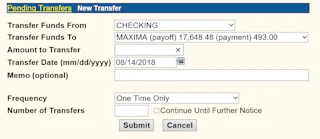
This option works only for Sunbelt Advantage Credit cards.
- Start by inserting your credit card into the ATM.
- Select transfer and choose a source account (the account you would like to pay from).
- Select your credit card as the destination / pay to account.
- Choose the amount and confirm your transaction to successfully complete your payment!
Payment Cut-off: Payments submitted after 4:00 p.m. CST, Monday — Friday, will be posted to the account the next business day. Monthly payment amounts are shown in this portal, please look at your statement for total amounts due.
Mail A Payment
If you would like to send Sunbelt your loan payment via postal service, please mail all payments and correspondence to our Administration Office:
6885 US Hwy 49
Hattiesburg, MS 39402
IMPORTANT: Using any other address may delay posting or review.
Bank Anytime, Anywhere At Home or On-the-go
Enjoy a brighter banking experience with Online Banking and Online Services. Pay bills, view transaction history, enroll in eStatements, receive account activity alerts and much more.
Click or Tap
Access your account from any device — like your computer, tablet, or phone. You can also download the Sunbelt FCU app on your Apple App Store or Google Play store.


